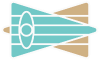User Tools
Sidebar
procedures:newstand_manager
This is an old revision of the document!
Table of Contents
Procedures for Newstand Manager
Managing Newstands
To do on a weekly basis:
Go to each main location, infonode and newstand location
- Ensure that all newstands and posters are recorded on our documentation system
with the following details
- Product: The object name of the statnd/poster
- Type: Dispenses what? LM/URL/Notecard, et…?
- Status: working or not? Leading to good website or not?
- Display style: stand/poster
- Last verified: Date inspection was performed
- Added: Date that stand was added
- Removed: If necessary, when it was removed
- Current owner: who is currently using managing this (note: should be given to NCI string)
- Creator: who is the actual “owner” of this object. Who wanted hit here.
- Prim count: How many prims does it use
- URL: If it's a web redirector, where does it go to?
Managing Landmark dispensers
- Ordered List Item
- Find all LM dispensers
- Record location
- Record details (including costs if applicable)
- Ensure that up-to-date LMs, notecards and massages are dispensed.
- Record results in documents system.
procedures/newstand_manager.1253826215.txt.gz · Last modified: 2009/09/24 21:03 by quiteoh
Except where otherwise noted, content on this wiki is licensed under the following license: CC Attribution-Noncommercial-Share Alike 4.0 International