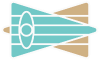User Tools
Sidebar
classes:teacherinstructions
Instructions for setting up NCI classes
Notes: Only the contents of the Class Supplies should be released to the students.
Class setup:
- Rez these things in order:
- Stool
- either one Projector OR a left and a right Projector (plywood side towards the front, and raise the projector up above your head when seated)
- Narrative Speaker
- Texture Pre-loader
- Class Supplies
- Tip Jar
- 'Wear' the AS NoteReader HUD.
Class Announcements:
- Make class announcements at:
- Advance Announcement: 30 minutes before class
- Main Announcement: 15 minutes before class
- Last Call Announcement: 5 minutes before class
- The Advance and Last Call Announcements should be copied out of the Class Announcements notecard and pasted into IM in the 'New Citizens Inc.' main channel and into the NCI Alumni Association channel at the appropriate times.
- The Main Announcement should be copied out of the Class Announcements notecard and pasted into IM in the 'New Citizens Inc.' main channel and into the NCI Alumni Association channel at the appropriate time AND a notice should be created concerning the class and sent to the 'New Citizens Inc.' group:
- Click on the 'Info' button for the group to bring up the 'Group Information' panel.
- Go to the 'Notices' tab.
- Click 'Create New Notice' button.
- For the new notice,
- Subject: <day of the week>, <class name> e.g. “Monday, SL Consumer Skills”
- Message: <copy from Class Announcements notecard for Main Announcement>
- Attachment: Attach a landmark for the appropriate classroom.
- IMPORTANT - Click 'Send Notice' button! (Clicking 'OK' does not send the notice)
The Narrative Reader is set up for Afon's system, and will automatically display the correct slide at the correct time. It will also give you time guidelines at the quarter-hour, half hour and 3/4 hour marks.
classes/teacherinstructions.txt · Last modified: 2010/01/26 06:01 by lethe
Except where otherwise noted, content on this wiki is licensed under the following license: CC Attribution-Noncommercial-Share Alike 4.0 International